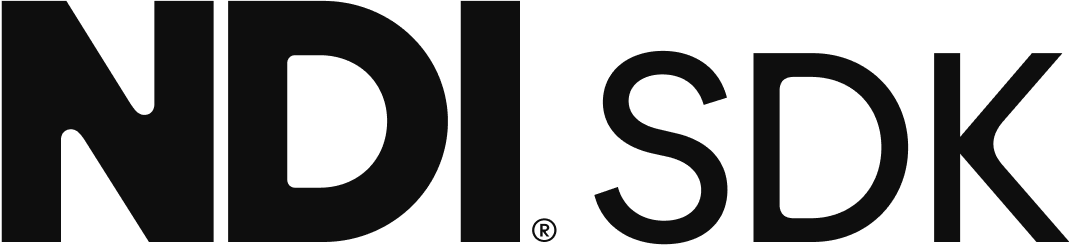Why won’t NDI Tools install?
Sometimes when installing NDI Tools. you be presented with an error message about stopping a particular service or process- this is because either one of the NDI Tools are running in the background, or a program that uses NDI either as an input or output (such as OBS, Adobe, Teams, etc) is currently running in the background. Please shut down any program (and ensure that they're shut down from the Notification area and the Task Manager, then run the installer again. The errors could present themselves as such:
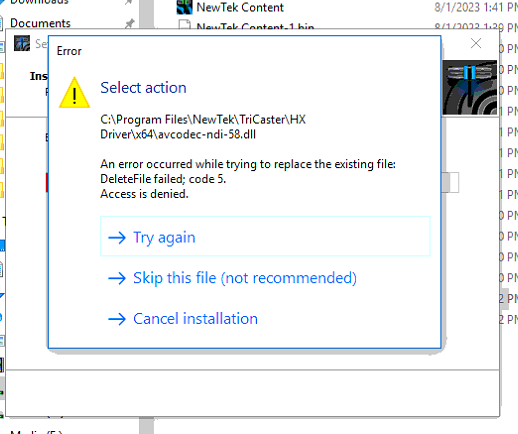
These are the most common apps that run NDI explicitly, or as a background service, and might need to be shut down before running. With some operating systems like Windows, not only does the application need to close, but you must also check that any background process it runs in is also shut down. For example, OBS might have an option press X doesn't close the software, but minimizes it to the system tray
NDI Bridge
NDI Scan Converter (Mac)
NDI ScreenCapture and ScreenCaptureHX (Windows)
NDI Studio Monitor (Windows)
NDI Video Monitor (Mac)
NDI Webcam
NDI Tools Launcher
NDI Router
NDI Discovery Server
Microsoft Teams
Microsoft Skype
Adobe Premier
Adobe After Effects
OBS
vMix
VLC Media Player
ProPresenter