NDI Bridge Service enables software developers and expert users to run a version of the NDI Bridge tool as an entirely headless Windows service in the background of their application via a REST API, additional documentation, and other configuration tools.
The powerful features of NDI Bridge are designed to extend NDI over wide-area networks (WAN), allowing individuals or teams from multiple locations to share, send, and receive high-quality, low-latency video, audio, and metadata streams across the globe — without compromising on the core features and benefits of NDI.
NDI Bridge service provides an alternative solution to integrate these WAN connectivity capabilities more seamlessly into the overall software experience.
Discover the full features and functionalities of the NDI Bridge tool here.
Explore the complete NDI Bridge service documentation here.
NDI Access Manager empowers you to manage NDI streams, devices, and networks effortlessly, ensuring smooth and efficient workflows while prioritizing security.
NDI Remote offers a game-changing solution for seamless remote collaboration by simplifying the process of connecting participants through simple links.
NDI Remote is a tool that allows users to securely bring remote video sources directly into their NDI network. By generating a simple link, NDI Remote enables remote participants to join a production from anywhere using just a web browser and a camera. The video feed is then captured as an NDI source, which can be integrated into your live production, stream, or broadcast.
This link-based access eliminates the need for special software or technical knowledge, making the process fast and user-friendly.
NDI Remote allows the meeting host to include presenters from different countries with no complex setup. Their video feeds can be integrated into the main production as high-quality NDI sources, enabling seamless presentations or panel discussions across different time zones.
NDI Remote allows content creators to collaborate with remote colleagues or co-hosts on a live stream, integrating their video feeds directly into the production with high quality and low latency
NDI Router simplifies and streamlines the management of multiple NDI video sources, providing flexibility, ease, and precision in any NDI-based video production workflow.
NDI Router is a versatile tool that enables users to route and manage multiple sources across an NDI network. It acts as a virtual switcher, allowing you to create flexible signal routing configurations without relying on hardware-based routing systems. This tool creates virtual outputs, which are then used as sources for NDI receivers.
A content creator live streaming to multiple social media platforms can switch between different video sources, such as cameras, screen captures, and media clips, during the stream, ensuring that the stream stays engaging, dynamic, and professional, helping to captivate the audience across platforms.
Organizations with multiple locations that need to route video feeds between venues for a coordinated live event can easily maintain a synchronized production regardless of physical distance.
NDI Test Patterns enables video professionals operating NDI-based setups and workflows to maintain consistency and precision across video networks.
NDI Studio Monitor allows you to see any available NDI channel in real-time, arrange multiple NDI channels for live monitoring, and deploy instances for a range of professional signage and display applications
NDI Studio Monitor is a tool that runs on any compatible laptop or workstation and provides a simple and powerful interface that enables users to monitor, manage, and control NDI sources from any location on their network, adjust settings, and control PTZ cameras, all in real-time and from a single, convenient platform.
NDI Webcam Input is a versatile tool that converts any NDI video and audio signals in the network into a webcam source. This source can then be received and used by your main computer, opening a world of possibilities for your video content.
Corporate teams conducting regular video meetings can easily use the feed from high-definition NDI-enabled cameras through NDI Webcam Input, making meetings look more professional.
NDI Screen Capture makes it simple to stream, broadcast, or record your screen in real-time without additional hardware, offering a flexible and efficient solution for video production workflows.
NDI Screen Capture is a tool designed to effortlessly share your computer’s desktop video and audio with any other device on your network by transforming your computer’s screen into a high-quality NDI source. Anything happening on your screen — a presentation, a live demo, or a video call — can be instantly captured and broadcast as part of a larger production. Offering low-latency transmission, NDI Screen Capture is ideal for live and on-demand applications.
Additionally, NDI Screen Capture works seamlessly with NVIDIA GPU-based PCs to make your screen available as an NDI source on the network, eliminating the need for expensive video capture cards when sharing or streaming content from another computer.
Multiple participants can use NDI Screen Capture to share their screen as an NDI source, making it easy for the meeting facilitator to switch between participants’ screens and keep the meeting organized and professional.
NDI Bridge revolutionizes remote media production by eliminating traditional geographical limitations and facilitating seamless connectivity, collaboration, and content creation from any global location.
NDI Bridge is a powerful tool designed to extend NDI over wide-area networks (WAN), making it possible to connect NDI-enabled devices and infrastructures remotely. It essentially allows individuals or teams from multiple locations to share, send, and receive high-quality, low-latency video, audio, and metadata streams across the globe — without compromising on the core features and benefits of NDI.
NDI Bridge works in three different modes:
Take all sources on your network or group and use NDI Bridge as a proxy. NDI Bridge intelligently processes and sends just the sources and streams that you need, making the most of your bandwidth.
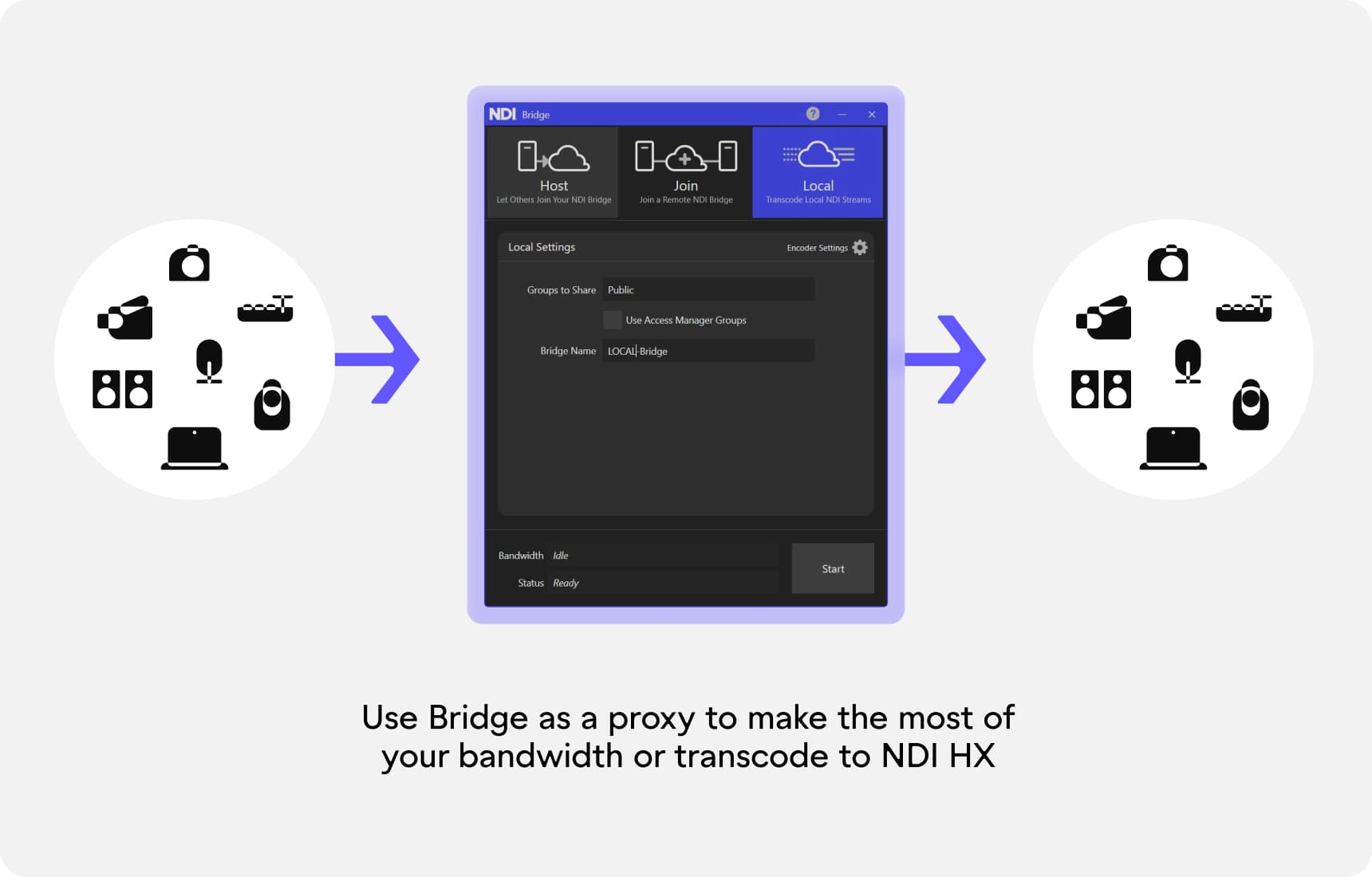

Using just one publicly available IP address as Host, any number of networks can connect and share sources; allowing teams of any size to connect from anywhere on the planet.
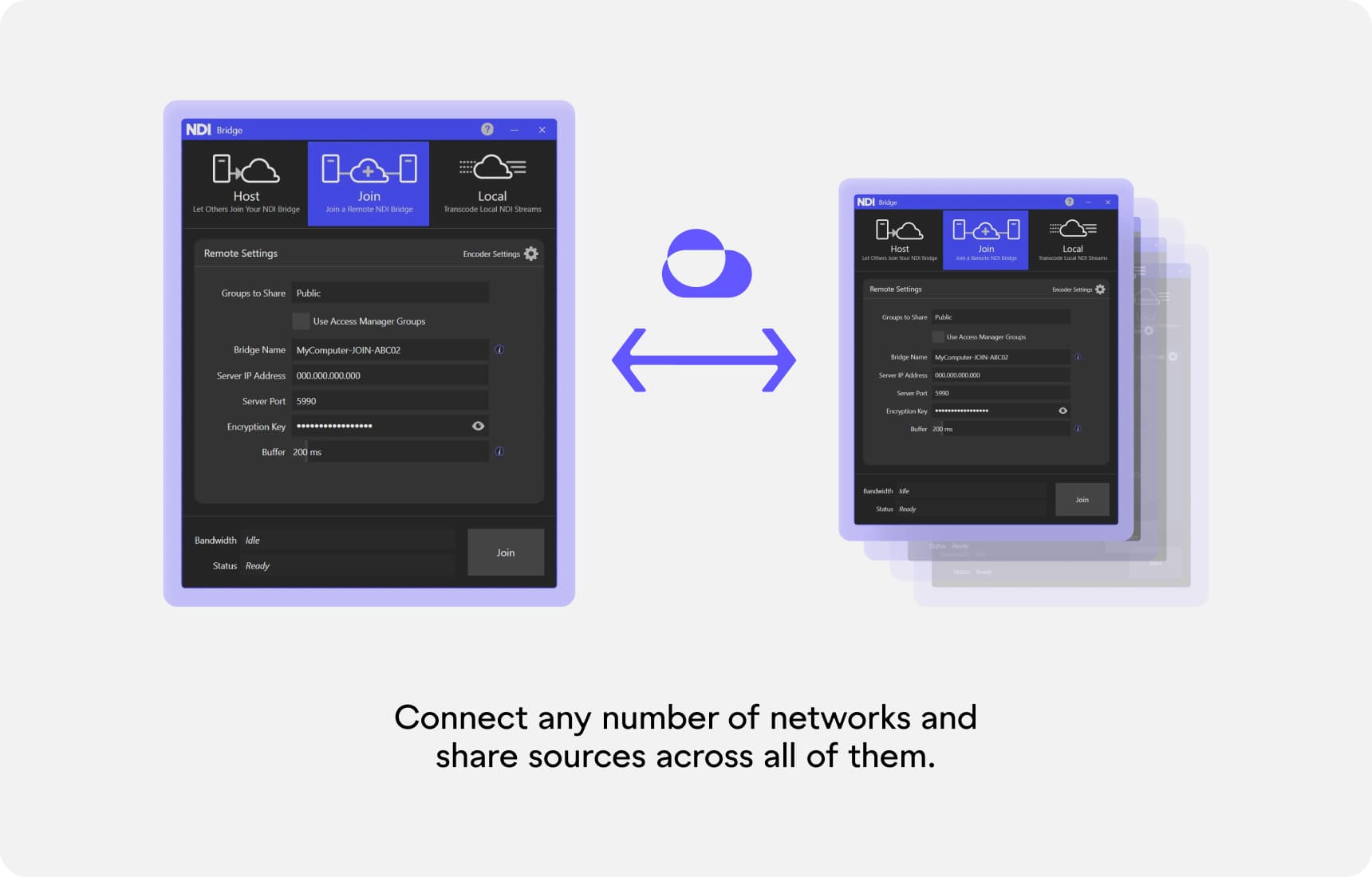
News crews and broadcasters can connect with remote reporters and stream live footage from different locations, making it easier than ever to provide real-time coverage of global events without relying on traditional satellite or microwave links.
Whether you’re organizing a global summit or a small-scale webinar, NDI Bridge allows presenters, panelists, and attendees to participate from any part of the world, delivering crystal-clear audio and video streams to viewers without lag or interruptions.
YouTube creators, podcasters, and digital influencers can collaborate with team members or guests in other regions while maintaining broadcast-quality production. This flexibility enhances creativity and streamlines the content creation process.
NDI Audio Direct simplifies adding NDI audio to your workflows by bridging NDI audio streams with popular DAWs or audio interfaces, allowing seamless control and manipulation of multi-channel audio across your NDI-enabled devices.
Whether it’s a sports event or a live concert, NDI Audio Direct ensures that you can transmit and manage real-time, multi-channel audio across multiple devices without the need for physical cables or expensive hardware.
New user? Learn how to setup and use the tools here.