Every year, the Federazione Italiana Motonautica (Italian Powerboating Federation) hosts the Motonautico Hydro Grand Prix in Italy in partnership with Motonautica Boretto Pro. This time, the live broadcast NDI-based workflow featured a game-changing addition: a camera wirelessly connected over Wi-Fi to the director’s OB van.
Challenge
The Motonautico Hydro Grand Prix has been running for 62 years and is the second stage of the UIM Powerboating World Championships. The intense competition features high-speed boats racing around 1.5 Km circuits along the river Po, posing a challenge for the MediaNews team, responsible for setting up the multi-camera production to broadcast live on Facebook.
Roberto Musso, MediaNews’ CEO/CTO and Technical Director at NDIThe main issue in productions like this is that we need to set cameras very far from the OB Van that runs the whole show. In some events, cameras can be somewhere like one kilometer away. We needed to wire a long extension of fiber cable, with a lot of people in the middle. It’s really not an ideal situation.
The team has been producing the event for many years, and even though the transition from traditional SDI setups to an IP-based workflow already brought much more flexibility and control over the production, having to connect cameras that are far away from the operation center in a rough, wild environment still presents some drawbacks:
- Slow installation: the crew could take longer than 3 hours to set up the furthest cameras.
- Unsafe setup: fiber cables and gear set up over such long distances are constantly exposed to the elements and the public, increasing the chances of damaging the workflow and jeopardizing the connections.
- Costly investment: Some cameras must connect over 700m, representing many expensive cable rolls and logistics expenses.

Building upon the success and efficiency of the NDI-based setups used in the last three years of the event, Roberto Musso, MediaNews’ CEO/CTO and the Technical Director at NDI, decided to tackle these challenges by taking the setup one step further and harnessing the power of Wi-Fi.
Solution
Before the racing weekend started, Roberto and his team set up the usual multi-camera workflow. But this time, they decided to test one new connection: a +150m-long camera connected wirelessly over Wi-Fi. This experiment was only possible due to the recent introduction of 60 GHz Wi-Fi, as Roberto explains:
“With 60 gigahertz, you can get much more bandwidth than previous versions. We’d been trying to run NDI over 5 Ghz, and the jittering always caused some frame drops. But now it was the right time to give Wi-Fi another go.”
The test runs worked out so well that the production’s director felt confident using the wireless setup for the entire live streaming over two days without redundancy connections.
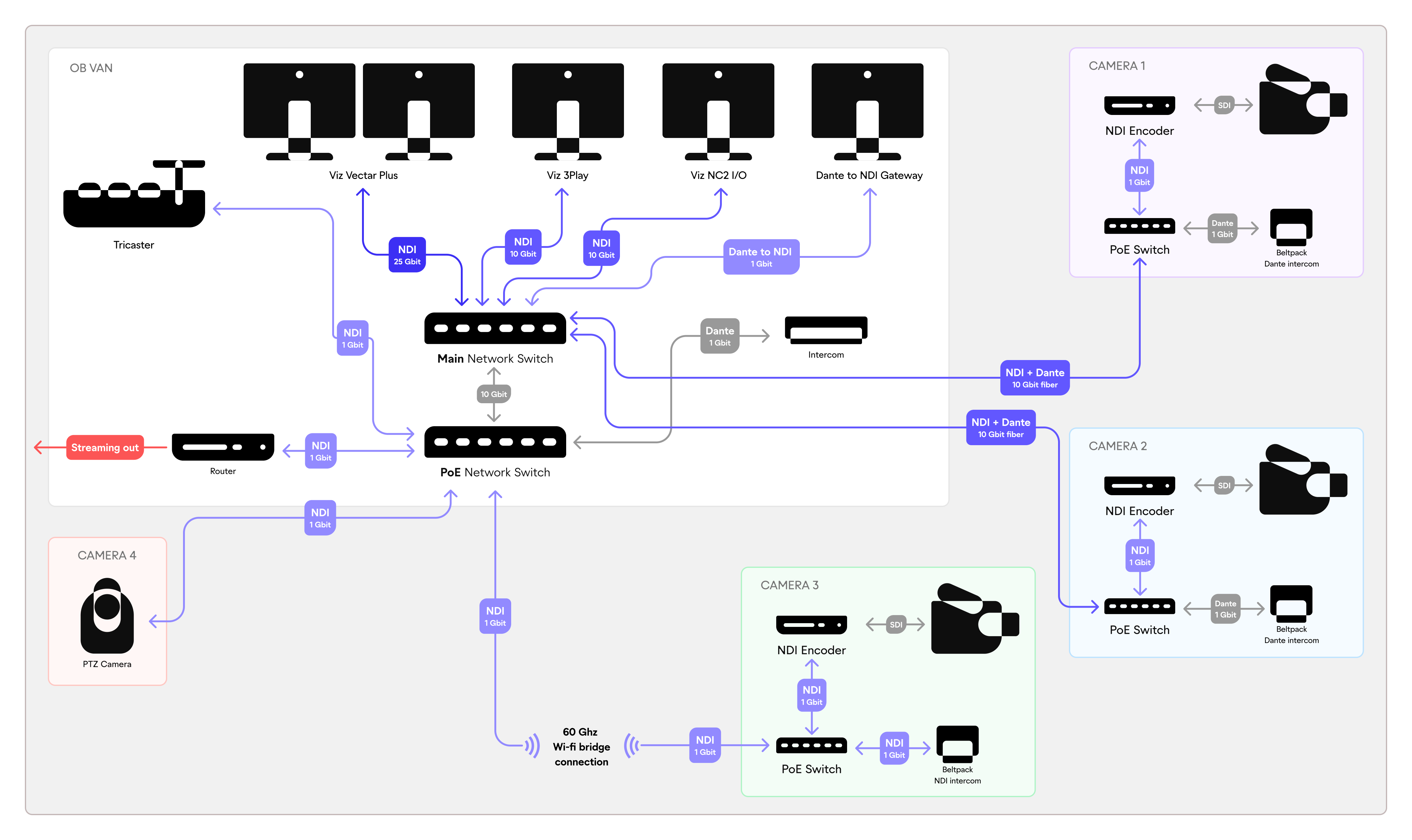
According to Roberto, the Wi-Fi point-to-point connection was able to deliver an NDI 1080p50 feed while performing above all expectations:
- There were no frame drops throughout the livestream.
- There was no significant difference in latency when compared to the cameras connected by fiber.
- The feedback speed was comparable to the fiber connections.

Outcome: new wireless possibilities
Even though the setup used for this edition only featured one Wi-Fi connection, the results were so good that the team plans to use point-to-point Wi-Fi connections in many of their live productions. And Roberto expects many productions to start doing the same:
“When production teams see this setup performing to the standard of a fiber cable connection, it becomes a no-brainer for anyone to implement similar setups in their live productions.“
With the 60 GHz point-to-point Wi-Fi connection, the MediaNews team was able to keep all the differentiating features of NDI — like bidirectionality, instant discoverability, tally support, metadata transport, and PTZ control — while gaining the flexibility and ease of setup of wireless connections:
- Setup time was significantly shortened from roughly three hours to about 15 minutes.
- The production team eliminated the costs of transporting and handling over 500 euros worth of fiber cable.
- The event’s audience and staff never came into contact with cabling and gear.

With wireless connectivity becoming more common in these setups, production teams will gain more flexibility than ever. The low power consumption of NDI means cameras and network switches could all be powered by nothing more than a portable battery.
Connecting in real-time over wireless creates new opportunities for indoor and outdoor live productions involving big audiences as wireless setups become even less invasive to the public.
Part of our goal as live production teams is also to be able to broadcast the events to a larger online audience while not interfering with how the audience is experiencing the live event. When we join the capabilities of NDI with the seamlessness of Wi-FI, we get a near-invisible setup.
Roberto Musso, MediaNews’ CEO/CTO and Technical Director at NDI






