
vMix is a complete live video production and live streaming software solution. Create, mix, switch, record, and live stream professional productions on a Windows PC or Laptop.
Support for inputs including Cameras, IP Cameras, Video Files, Images, NDI, SRT, Virtual Sets, Titles, Audio, Instant Replay, Video Calls, Zoom Meetings, and more.
vMix and NDI – what can it do?
– Receive multiple video and audio channels from any NDI-compatible device or PC on the network. SD, HD, and 4K are supported.
– vMix provides the same functionality for these inputs and traditional HDMI and SDI cameras sources including the ability to use them with transitions, streaming, recording, MultiCorder, and even Instant Replay!
– vMix also includes a free vMix Desktop Capture application that can share the desktop, including audio of any Windows PC.
– Discover more NDI-related functionalities here.
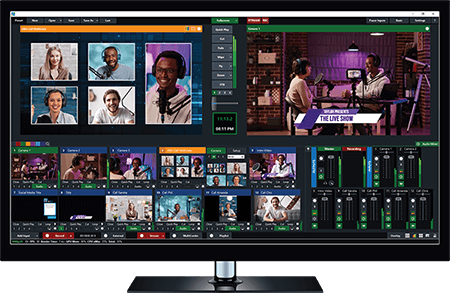


Chyron LIVE® is an end-to-end, cloud-native live video production platform. From anywhere with an internet connection, and via the convenience of a simple web-browser, users can access the Chyron LIVE platform to cut/mix live sources, adjust audio levels across all feeds, play out PRIME-quality graphic packages, create unlimited multimedia playlists and produce live replays with telestration. LIVE’s interface is easy-to-operate via complete touchscreen control, traditional computer mouse-and-click, or even from external control devices.
Web-Based Production
Chyron LIVE takes the PRIME Platform’s production switcher, real-time motion graphics, clip playout, and audio mixer modules – and makes them available in a web-accessible all-in-one production environment. Cut and dissolve between video sources, overlay Chyron-grade CG graphics, play your clip packages, and get the right audio levels in the mix.
Replay & Telestration
The true magic of a top-tier sports production happens in replay. With Chyron LIVE, you can comb through your camera footage, clip off a replay clip, add dynamic telestration elements to highlight the crucial elements of the play, and add it to a playlist for highlight reel playout.
Stunning Yet Simple
Chyron LIVE’s interface simplifies all elements into an intuitive point-and-click (or touch) interface that is easy for any operator to manage. For fast-paced shows, Chyron LIVE will maintain real-time state across multiple connected users for effortless collaboration with a remote crew. With the LIVE 1.3 update, the new Matchpad module provides a control panel for effortless playout of a multi-layered soccer graphics package.
Cloud-Native
LIVE makes Chyron-grade productions available to all content creators through a cloud-native architecture. With a basic laptop or tablet, and a standard internet connection, anyone can produce a broadcast-quality show on demand. With pay-by-production-hour options, you can wield the power of a six-figure control room in the palm of your hand – for a sliver of the cost.


Kaltura’s got you covered with a broad set of video solutions that are flexible, adaptable, and scalable to any audience and purpose. Plus, no matter what kind of experience your audience engages with, all your first-party data is captured and generated in one place.
Enterprise-grade peace of mind
It’s smooth sailing ahead, thanks to Kaltura’s secure and compliant infrastructure that offers the highest streaming quality to unlimited audiences worldwide, and features inclusive design for any accessibility and localization needs.
So many ways to stay engaged
A truckload of tools purposely built to drive the deepest and most data-rich engagement – like polls, leaderboards, notifications, interactive chat, quizzes, emojis, crowd reactions, badges & certifications, announcements & calls-to-action, and more!
Learn more about using NDI with Kaltura here.


vMix is a complete live video production and live streaming software solution. Create, mix, switch, record, and live stream professional productions on a Windows PC or Laptop.
Support for inputs including Cameras, IP Cameras, Video Files, Images, NDI, SRT, Virtual Sets, Titles, Audio, Instant Replay, Video Calls, Zoom Meetings, and more.
vMix and NDI – what can it do?
– Receive multiple video and audio channels from any NDI-compatible device or PC on the network. SD, HD, and 4K are supported.
– vMix provides the same functionality for these inputs and traditional HDMI and SDI cameras sources including the ability to use them with transitions, streaming, recording, MultiCorder, and even Instant Replay!
– vMix also includes a free vMix Desktop Capture application that can share the desktop, including audio of any Windows PC.
– Discover more NDI-related functionalities here.


Transform your computer into a professional live production control room with Livestream Studio. Input multiple feeds, add graphics, master audio, and stream in one robust, easy-to-use package.
Studio 6 also includes:
– Mevo Integration: Connect one or multiple Mevo live-streaming cameras and control them entirely from Studio.
– Vimeo Integration: Log into Studio with your Vimeo account, and enable cloud simulcasting with Vimeo Premium.
– Hardware Acceleration: Use Studio on consumer-grade computers including the MacBook Pro with hardware acceleration.
– Simple Mode: A new user experience mode designed for beginners or users with a simplified workflow.
Learn more about using NDI in Livestream Studio 6 here.
New user? Learn how to setup and use the tools here.