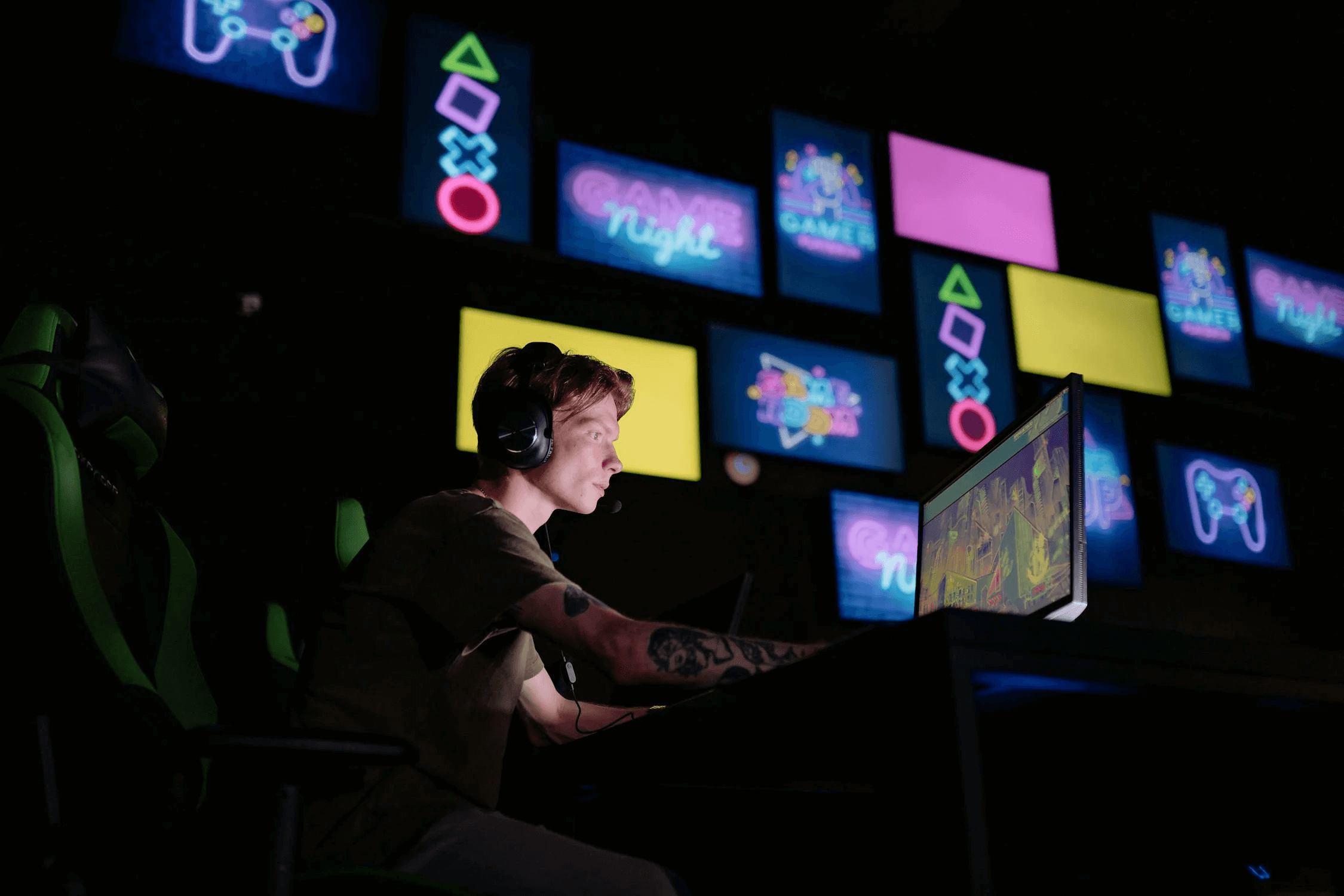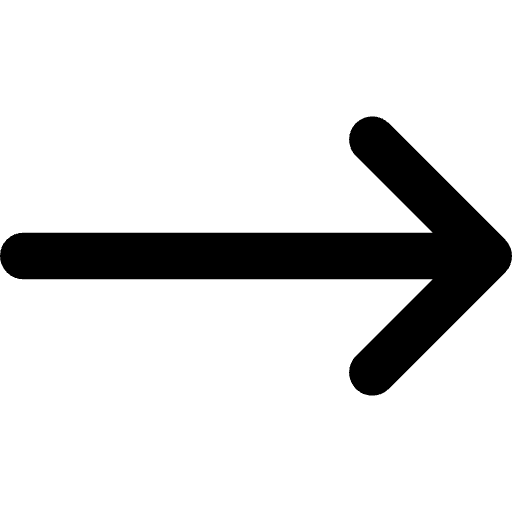NDI Virtual Input is a versatile tool that converts any NDI video and audio signals in the network into a webcam source. This source can then be received and used by your main computer, opening a world of possibilities for your video content.
With NDI Virtual Input, NDI sources are recognized as standard video and audio sources, making it possible for content creators and anyone using conferencing apps to elevate their video content without increasing the complexity of their setup. This is particularly beneficial for enhancing your video conferencing experience since users can bring graphics, virtual sets, and other visual enhancements to virtual meetings.
CORE FUNCTIONALITIES
- Connect multiple cameras and video sources simultaneously to switch between different angles and perspectives.
- NDI Virtual Input supports various output resolutions and frame rates to meet the requirements of different applications and platforms.
- Adjust the volume levels for your webcam destination and select the grouping of channels if your NDI output has multiple channels.
USE CASES
Community Engagement and Town Hall Meetings
Corporate teams conducting regular video meetings can easily use the feed from high-definition NDI-enabled cameras through NDI Virtual Input, making meetings look more professional.