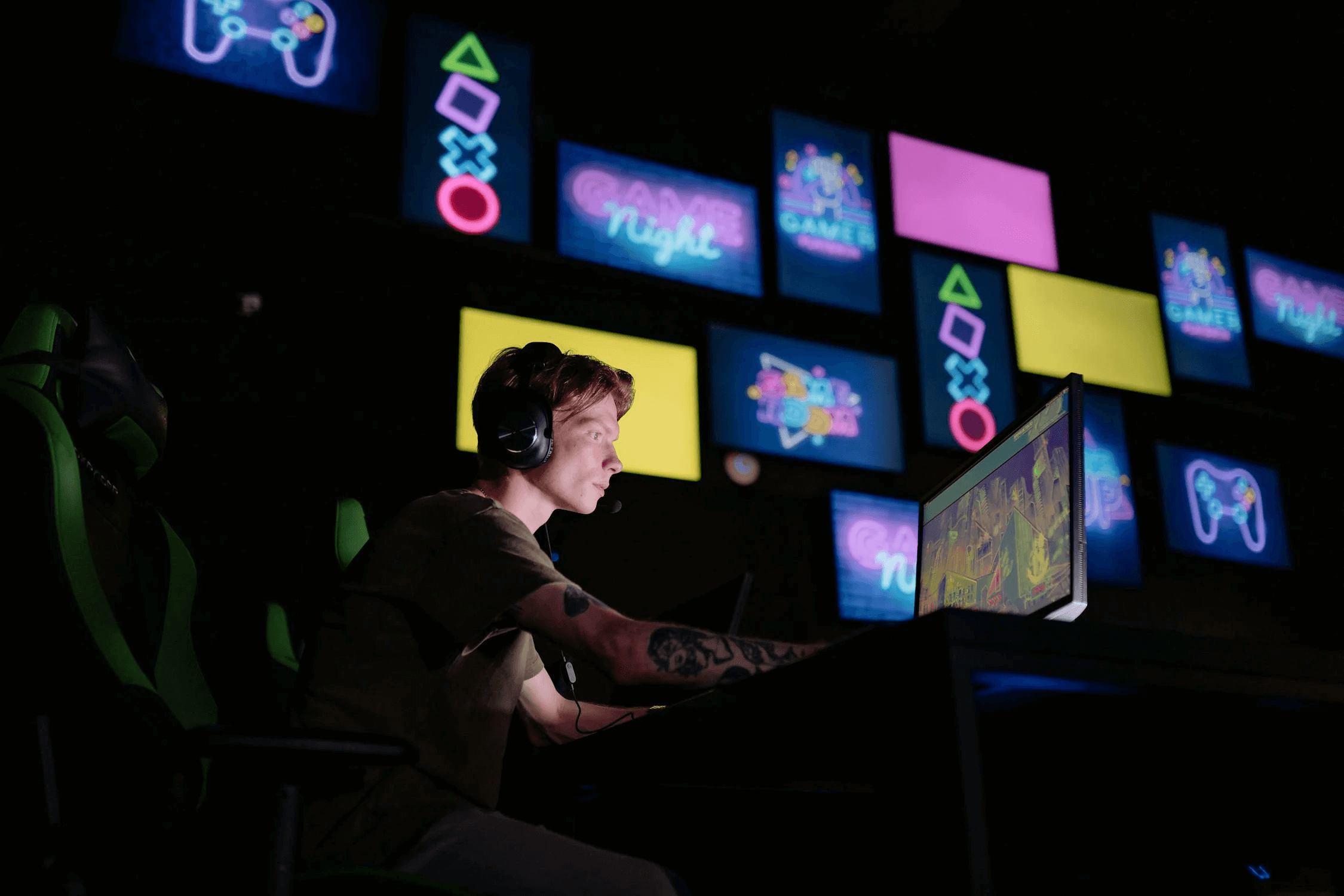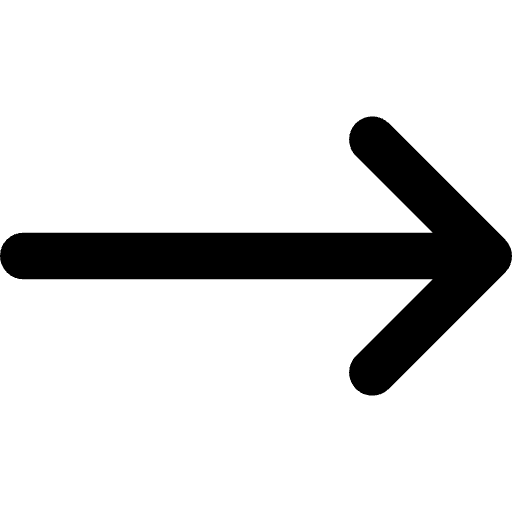NDI Test Patterns enables video professionals operating NDI-based setups and workflows to maintain consistency and precision across video networks.
NDI Test Patterns is a powerful diagnostic and calibration tool that operates in real-time. It generates a wide range of test patterns and audio tones, which can be sent across a network to evaluate and optimize the quality of NDI video streams. This real-time functionality allows users to test and calibrate NDI sources on the fly, ensuring that all video outputs are accurate, synchronized, and ready for live production, streaming, or remote collaboration.
CORE FUNCTIONALITIES
- Explore a vast collection of test patterns, including color bars, individual colors, and IRE fields.
- Create personalized test patterns with custom images.
- Enable a one-kilohertz tone accompanying the NDI test pattern signal to test your audio equipment.
USE CASES
Live Production Troubleshooting
NDI Test Patterns helps the team remotely assess each video feed’s performance, ensuring that latency and signal integrity are within acceptable limits.
Equipment Calibration in Studios
Production studios setting up new cameras and video equipment can align and calibrate the video equipment, ensuring consistent color balance and video clarity across all NDI sources.
Content Creator Streaming Setup
NDI Test Patterns allows content creators to run tests before going live to validate that all NDI feeds function correctly and ensure the final output is smooth and professional.