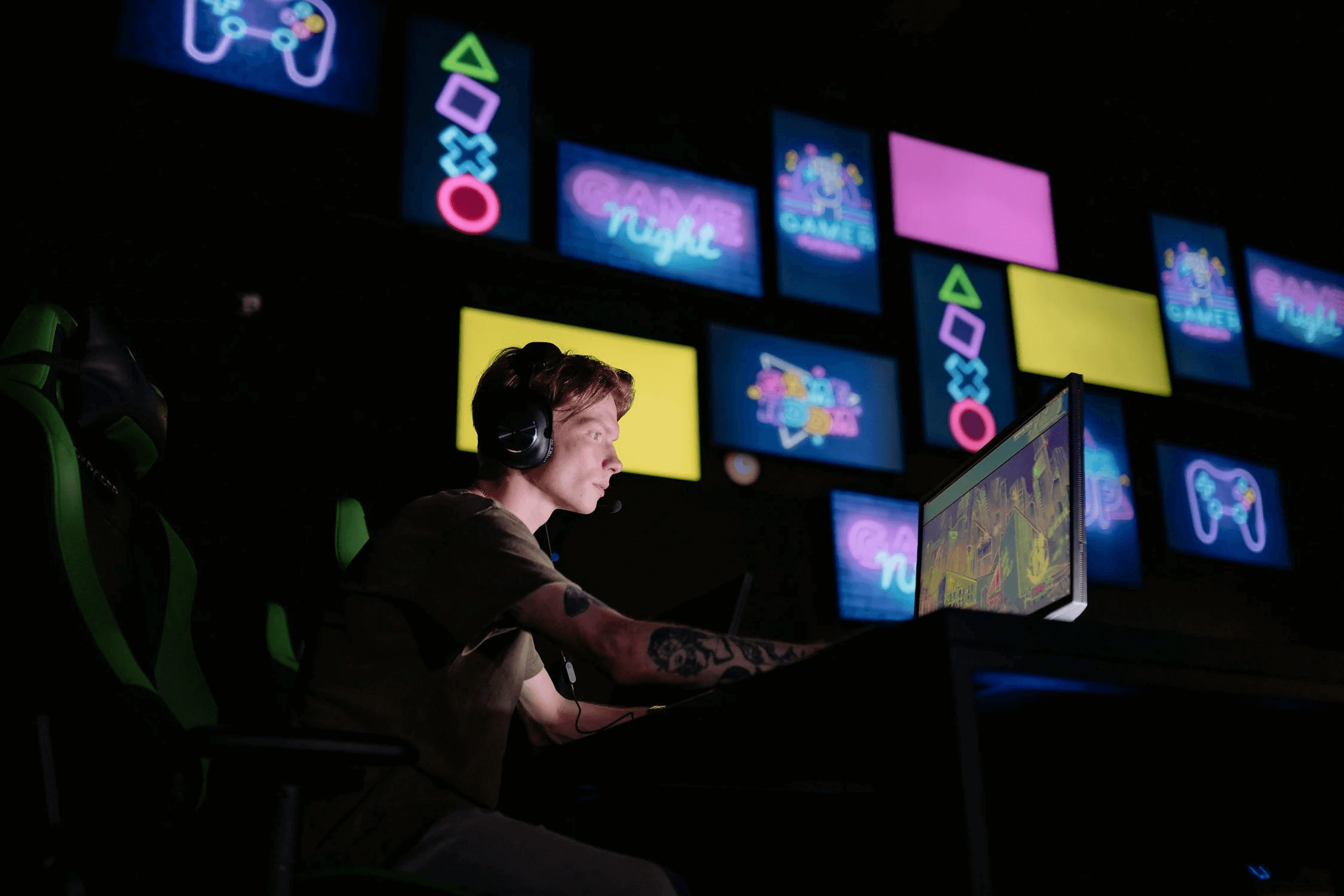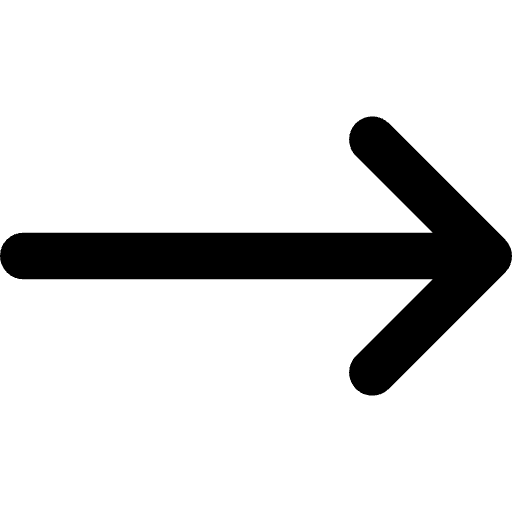NDI Studio Monitor allows you to see any available NDI channel in real-time, arrange multiple NDI channels for live monitoring, and deploy instances for a range of professional signage and display applications
NDI Studio Monitor is a tool that runs on any compatible laptop or workstation and provides a simple and powerful interface that enables users to monitor, manage, and control NDI sources from any location on their network, adjust settings, and control PTZ cameras, all in real-time and from a single, convenient platform.
CORE FUNCTIONALITIES
- Integrated PTZ (pan-tilt-zoom) camera controls allow users to remotely adjust the position and zoom of any PTZ-enabled camera.
- Flexible layout options enable monitoring multiple NDI sources at once: display one source in full screen or manage a grid of video feeds.
- Adjust advanced video settings like alpha channel, positioning overlays, aspect ratios, streaming latency, and even routing.
- Adjust audio settings and preferences like soundcard and output level.
USE CASES
Live Broadcast and Studio Productions
Broadcast studios can view and manage each camera angle, ensuring that the right shots are selected and displayed during the live production. With the ability to control PTZ cameras remotely, adjustments can be made on the fly without needing to physically access the cameras.