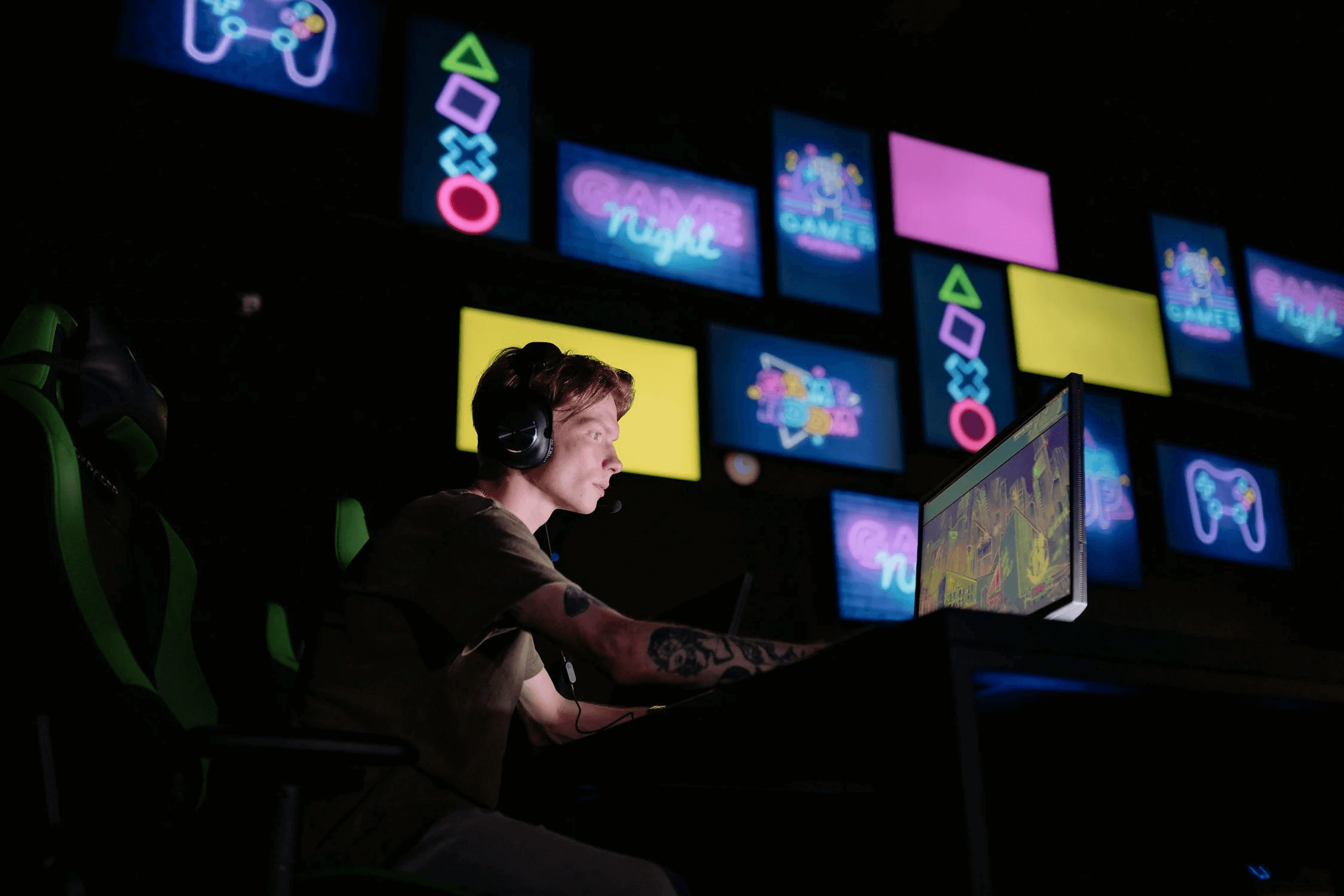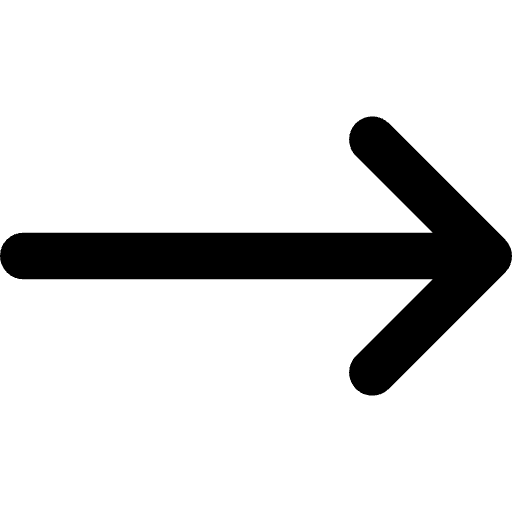NDI Screen Capture makes it simple to stream, broadcast, or record your screen in real-time without additional hardware, offering a flexible and efficient solution for video production workflows.
NDI Screen Capture is a tool designed to effortlessly share your computer’s desktop video and audio with any other device on your network by transforming your computer’s screen into a high-quality NDI source. Anything happening on your screen — a presentation, a live demo, or a video call — can be instantly captured and broadcast as part of a larger production. Offering low-latency transmission, NDI Screen Capture is ideal for live and on-demand applications.
Additionally, NDI Screen Capture works seamlessly with NVIDIA GPU-based PCs to make your screen available as an NDI source on the network, eliminating the need for expensive video capture cards when sharing or streaming content from another computer.
CORE FUNCTIONALITIES
- Specify the NDI stream framerate.
- You can choose to capture your full screen or specify a particular area (region of interest) for capture.
- Define the visibility of the mouse pointer.
- Specify a particular audio source to embed into the NDI stream generated.
- NDI Screen Capture also enables the creation of an NDI stream using a webcam, complete with a specified audio source.
USE CASES
Corporate Video Conferencing
Multiple participants can use NDI Screen Capture to share their screen as an NDI source, making it easy for the meeting facilitator to switch between participants’ screens and keep the meeting organized and professional.
Game Streaming
NDI Screen Capture eliminates the need for dual PC setups by turning the game on the streamer’s monitor into an NDI source. It can then be integrated seamlessly with other NDI feeds (like a camera) in streaming software to create a dynamic, professional-grade stream with minimal setup.