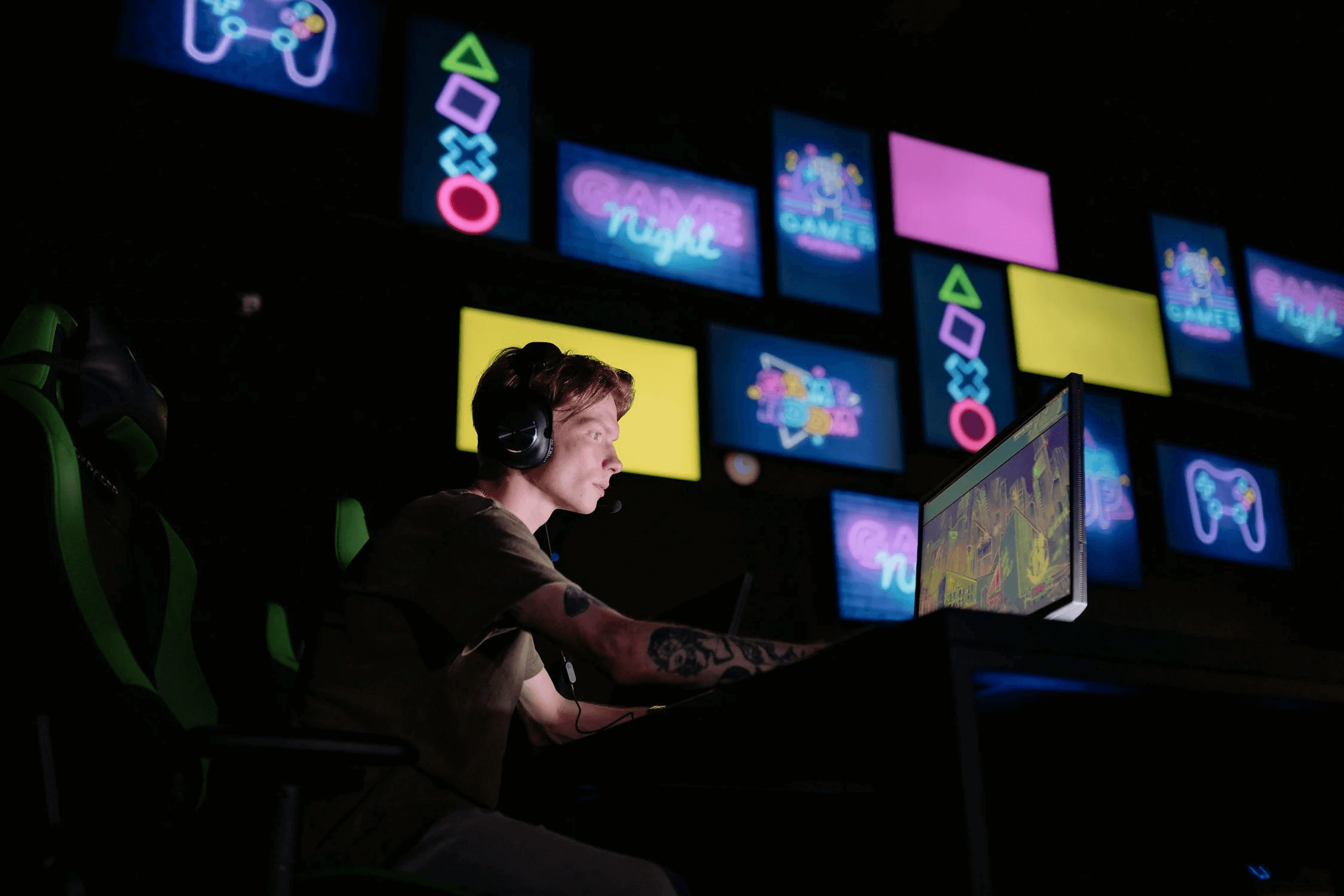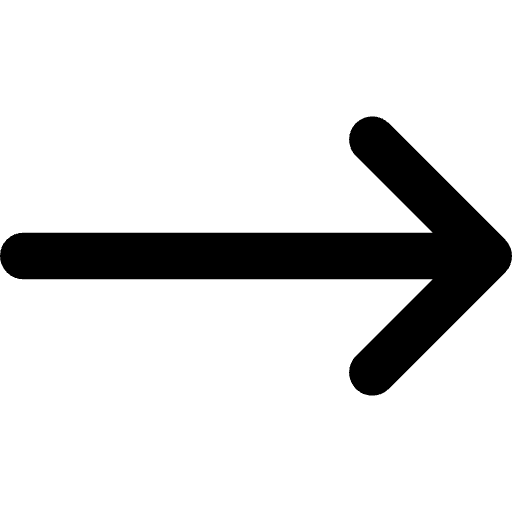Important notice: Due to critical performance issues, NDI Remote has been discontinued and is offline. Learn more here.
NDI Remote offers a game-changing solution for seamless remote collaboration by simplifying the process of connecting participants through simple links.
NDI Remote is a tool that allows users to securely bring remote video sources directly into their NDI network. By generating a simple link, NDI Remote enables remote participants to join a production from anywhere using just a web browser and a camera. The video feed is then captured as an NDI source, which can be integrated into your live production, stream, or broadcast.
This link-based access eliminates the need for special software or technical knowledge, making the process fast and user-friendly.
CORE FUNCTIONALITIES
- Select, receive, and generate multichannel audio with extremely high quality and near zero latency.
- NDI Remote works across most platforms and devices, whether your remote participants are using a desktop computer, laptop, or smartphone.
- Talkback is now available, enabling remote NDI receivers to easily stream live audio back to the sender.
- Camera selection and desktop sharing are available with NDI Screen Capture tool.
- You can share an invitation through email. a unique QR code, or a unique URL.
USE CASES
Remote Interviews and Talk Shows
The production team can bring in guests from different locations for real-time interviews. The guests can join the show from their home or office using any device with a camera and browser. Their video feeds are integrated directly into the production, maintaining high video quality with low latency.
Education and Virtual Classrooms
Remote Meetings and Professional Conferences
NDI Remote allows the meeting host to include presenters from different countries with no complex setup. Their video feeds can be integrated into the main production as high-quality NDI sources, enabling seamless presentations or panel discussions across different time zones.
Content Creation and Streaming
NDI Remote allows content creators to collaborate with remote colleagues or co-hosts on a live stream, integrating their video feeds directly into the production with high quality and low latency