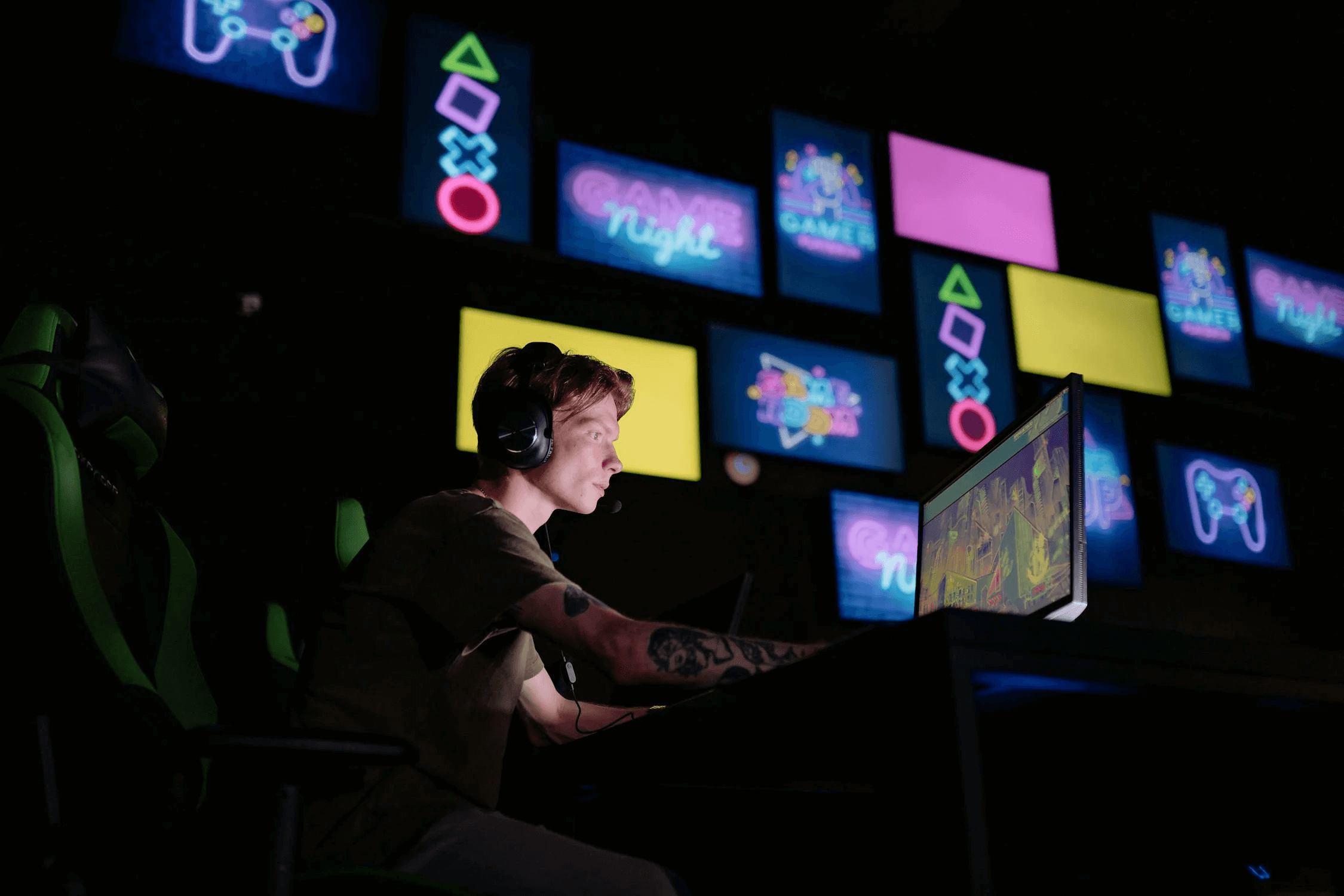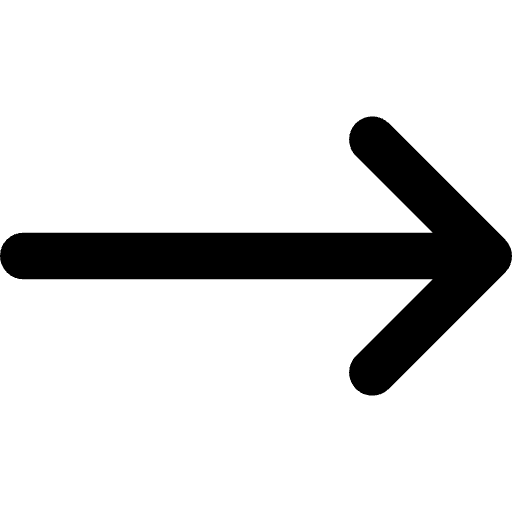NDI Discovery interfaces with Discovery Server to enable easy visualization and management of all discovered devices and groups, and provide useful monitoring data.
The NDI Discovery Tool allows you to manage Discovery Servers and monitor NDI devices across your network. It displays all registered NDI sources (senders) with details like device name, IP address, and streaming port, and shows all active receivers grouped by hostname to help verify which systems are listening for streams. You can also configure or update the Discovery Server’s IP and port, and quickly check the connection status, making it a valuable tool for setup and troubleshooting in NDI workflows.
LIST OF SUPPORTED MONITORING PARAMETERS
Alpha presence
| Indicates whether there is alpha in the stream
|
Audio channels
| Number of audio channels present
|
Audio Format
| Audio format and codec
|
Audio presence
| Indicates whether there is audio in the stream and per channel
|
Audio receive mode
| Indicates the transmission method for the audio stream (SingleTCP, RUDP, multicast etc)
|
Audio sample rate
| Indicates the sample rate for the connected source that has audio
|
Connection state
| Indicates if the receiver is connected/disconnected to a source
|
Frame rate
| Frame rate of connected stream
|
Resolution
| Resolution of connected stream (width x height)
|
Source name
| Name of sender and stream that receiver is connected to
|
Source URL
| Will indicate the IP address and Port number for the connected stream (e.g. 192.1.15.11:5961)
|
Video codec
| NDI format and codec
|
Video color primaries | Indicates the HDR color information if connected stream is HDR |
Video frame type
| Indicates if the video stream is progressive/interlaced/interleaved streams
|
Video matrix coefficients
| Indicates the HDR color information if connected stream is HDR
|
Video presence
| Indicates whether there is video in the stream
|
Video receive mode
| Will indicate the transmission method for the video stream (SingleTCP, RUDP, multicast etc)
|
Video transfer function
| Indicates the HDR color information if connected stream is HDR
|