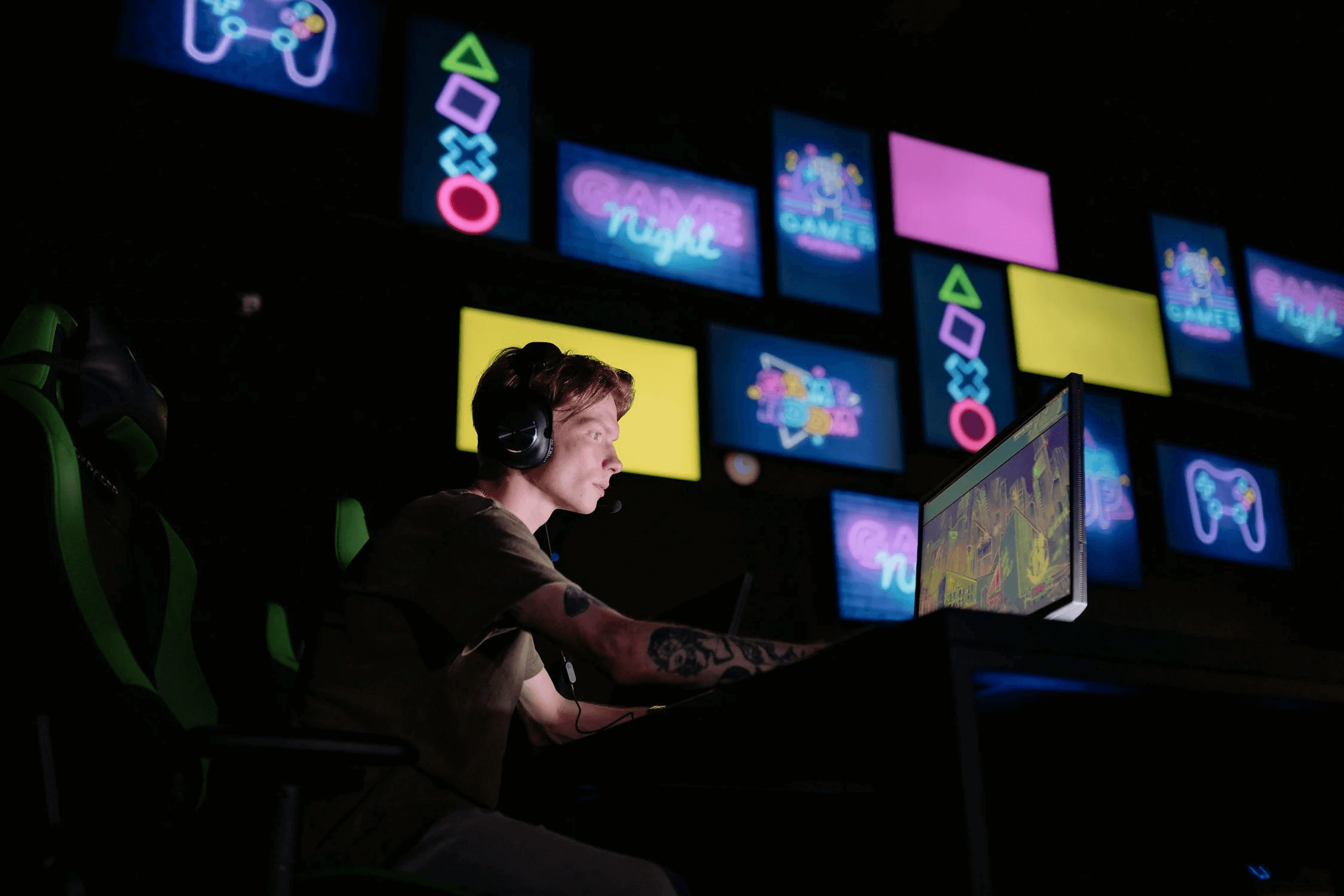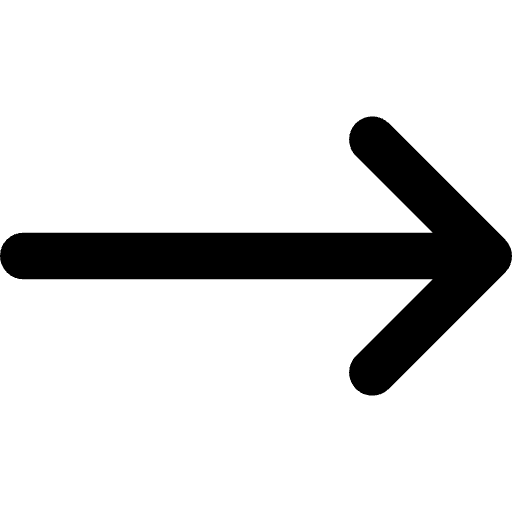NDI Bridge revolutionizes remote media production by eliminating traditional geographical limitations and facilitating seamless connectivity, collaboration, and content creation from any global location.
NDI Bridge is a powerful tool designed to extend NDI over wide-area networks (WAN), making it possible to connect NDI-enabled devices and infrastructures remotely. It essentially allows individuals or teams from multiple locations to share, send, and receive high-quality, low-latency video, audio, and metadata streams across the globe — without compromising on the core features and benefits of NDI.
CORE FUNCTIONALITIES
- NDI Bridge supports all NDI features: video, alpha channel, multichannel audio, metadata, KVM support, and more.
- NDI Bridge makes it easy to access the public IP port values that must be shared with clients wishing to join the Bridge.
- The public IP address of at least one of the two locations is needed to establish the connection and one network port must translate from a public IP address to a local NDI Bridge IP address.
- The default port used by NDI Bridge is 5990 but users can select their own.
- NDI Bridge connections are secured using 256-bit encryption. An encryption key must be the same on all NDI Bridge endpoints.
- NDI Bridge can use h.264 and HEVC compression. h.264 supports HD resolution with alpha channel and UHD without it. HEVC supports all reasonable resolutions with and without alpha.
MODES
NDI Bridge works in three different modes:
1. Local Mode
Take all sources on your network or group and use NDI Bridge as a proxy. NDI Bridge intelligently processes and sends just the sources and streams that you need, making the most of your bandwidth.
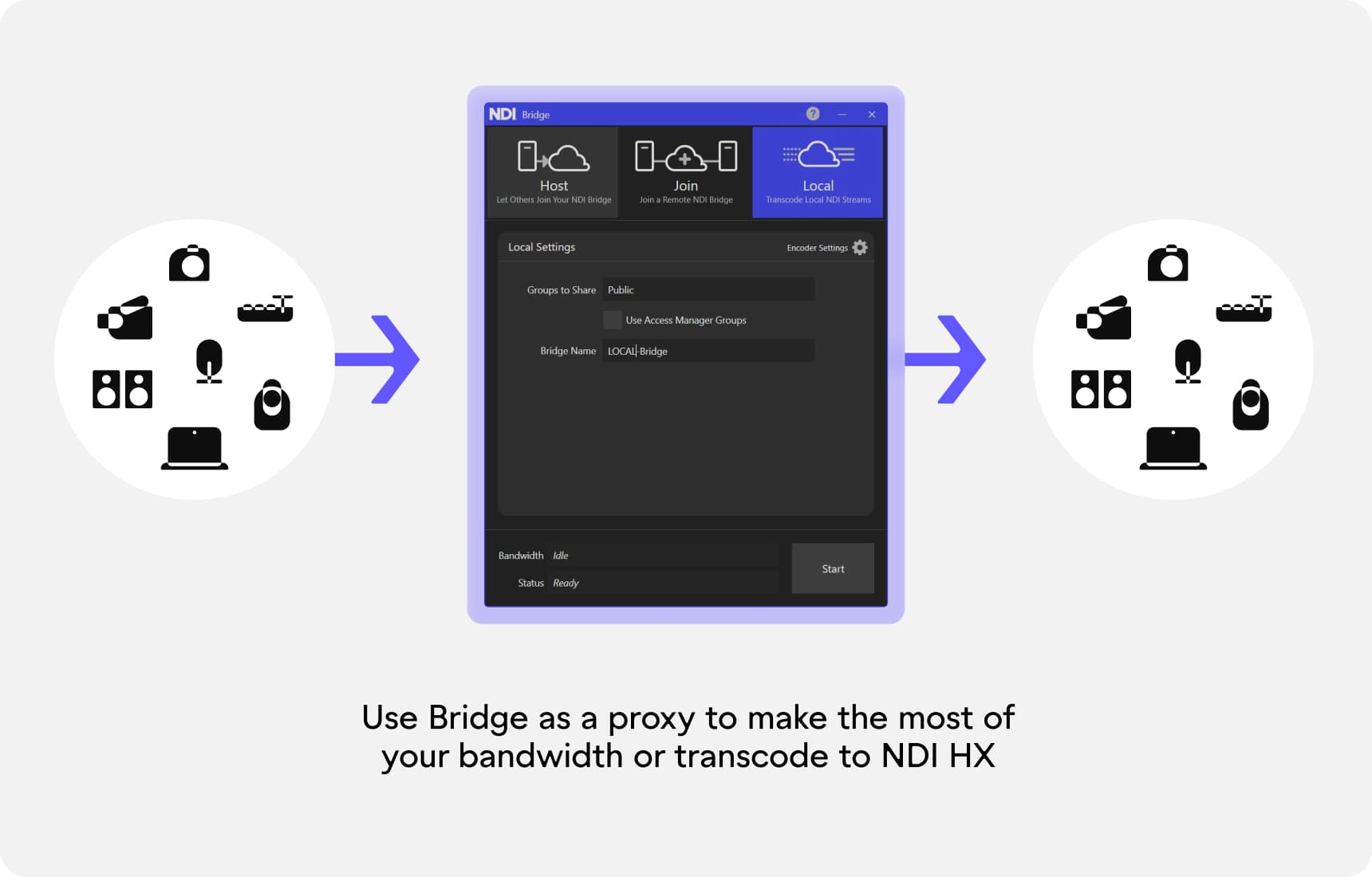
2. Join Mode

3. Host Mode
Using just one publicly available IP address as Host, any number of networks can connect and share sources; allowing teams of any size to connect from anywhere on the planet.
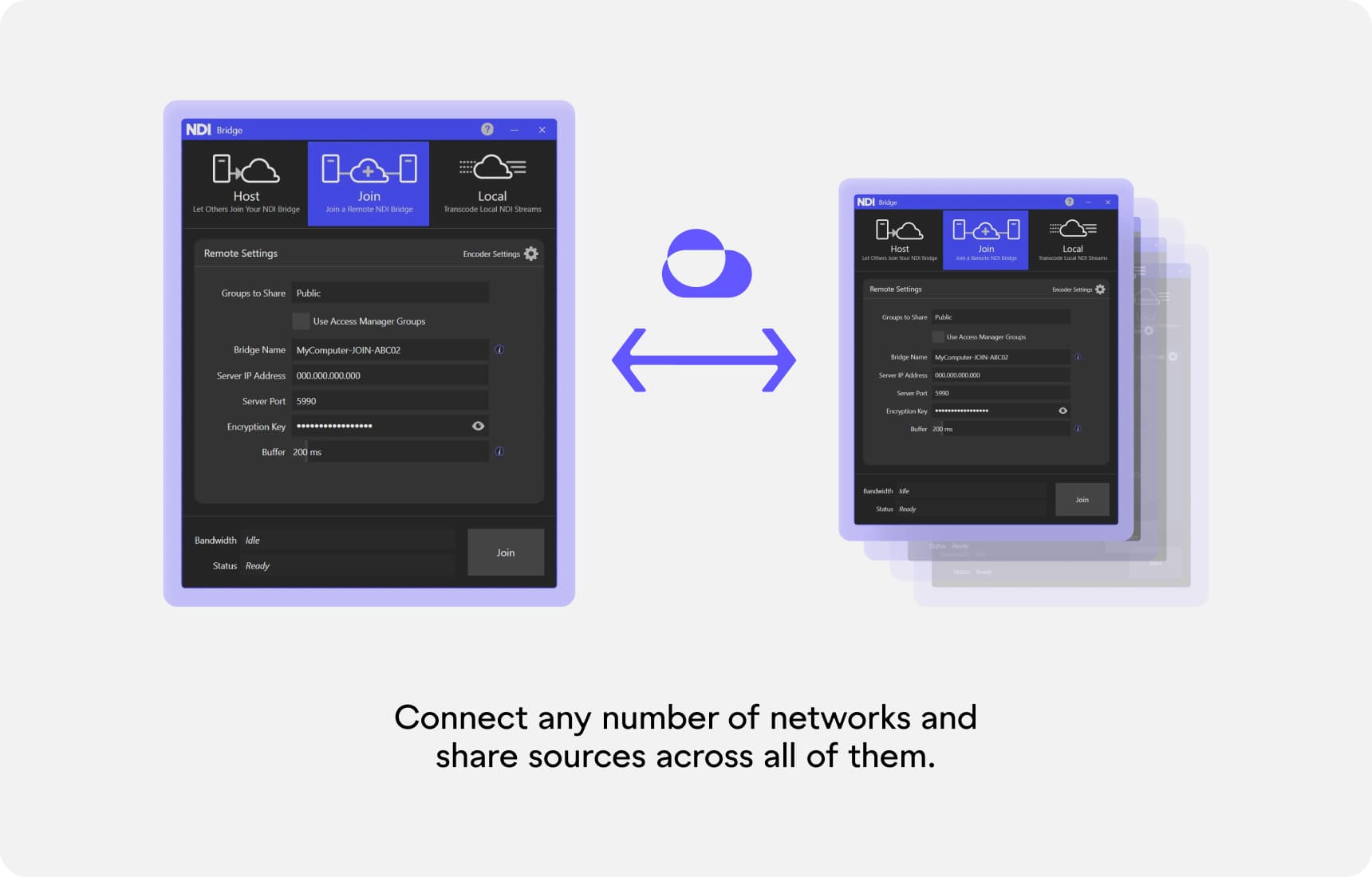
USE CASES
Remote Broadcast and News Production
News crews and broadcasters can connect with remote reporters and stream live footage from different locations, making it easier than ever to provide real-time coverage of global events without relying on traditional satellite or microwave links.
Virtual Events and Conferences
Whether you’re organizing a global summit or a small-scale webinar, NDI Bridge allows presenters, panelists, and attendees to participate from any part of the world, delivering crystal-clear audio and video streams to viewers without lag or interruptions.
Content Creation for Social Media
YouTube creators, podcasters, and digital influencers can collaborate with team members or guests in other regions while maintaining broadcast-quality production. This flexibility enhances creativity and streamlines the content creation process.