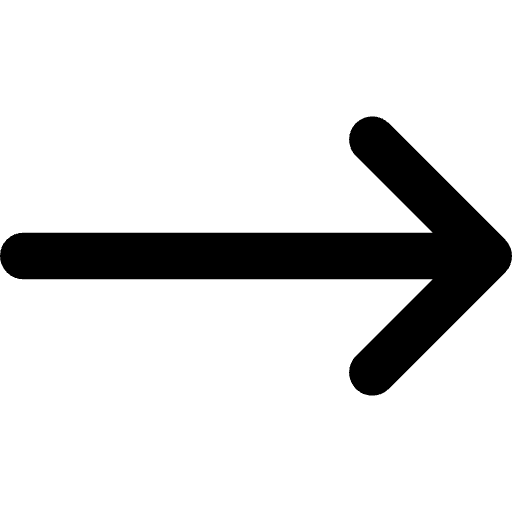NDI Audio Direct simplifies adding NDI audio to your workflows by bridging NDI audio streams with popular DAWs or audio interfaces, allowing seamless control and manipulation of multi-channel audio across your NDI-enabled devices.
NDI Audio Direct is a set of VST audio plugins designed to integrate NDI audio into software digital audio workstations (DAWs), video production tools, and other audio-centric applications. This allows users to route audio into and out of NDI workflows with ease. The plugins convert traditional audio signals to NDI streams and vice versa, ensuring that audio can flow seamlessly between devices on the network, regardless of location.
CORE FUNCTIONALITIES
- Select, receive, and generate multichannel audio with extremely high quality and near zero latency.
- Supports a variety of output options including 16 mono channels, 8 stereo channels, and 4 quad channels.
- Provides both the input and output plugins with selectable level control, allowing users to better conform to the requirements of their studio software and systems.
USE CASES
Live Broadcasts and Events
Whether it’s a sports event or a live concert, NDI Audio Direct ensures that you can transmit and manage real-time, multi-channel audio across multiple devices without the need for physical cables or expensive hardware.
Podcast Production
NDI Audio Direct allows for seamless integration of audio between locations for podcast teams working remotely. Team members can collaborate on mixing and producing content in real time, regardless of their location.
Post-Production Audio Mixing
Audio engineers working in post-production can use NDI Audio Direct to route multi-channel audio into their DAWs, making it easier to work with complex audio configurations and ensure that the final mix is perfectly balanced.