NDI Bridge revolutionizes remote media production by eliminating traditional geographical limitations and facilitating seamless connectivity, collaboration, and content creation from any global location.
NDI Bridge is a powerful tool designed to extend NDI over wide-area networks (WAN), making it possible to connect NDI-enabled devices and infrastructures remotely. It essentially allows individuals or teams from multiple locations to share, send, and receive high-quality, low-latency video, audio, and metadata streams across the globe — without compromising on the core features and benefits of NDI.
NDI Bridge works in three different modes:
Take all sources on your network or group and use NDI Bridge as a proxy. NDI Bridge intelligently processes and sends just the sources and streams that you need, making the most of your bandwidth.
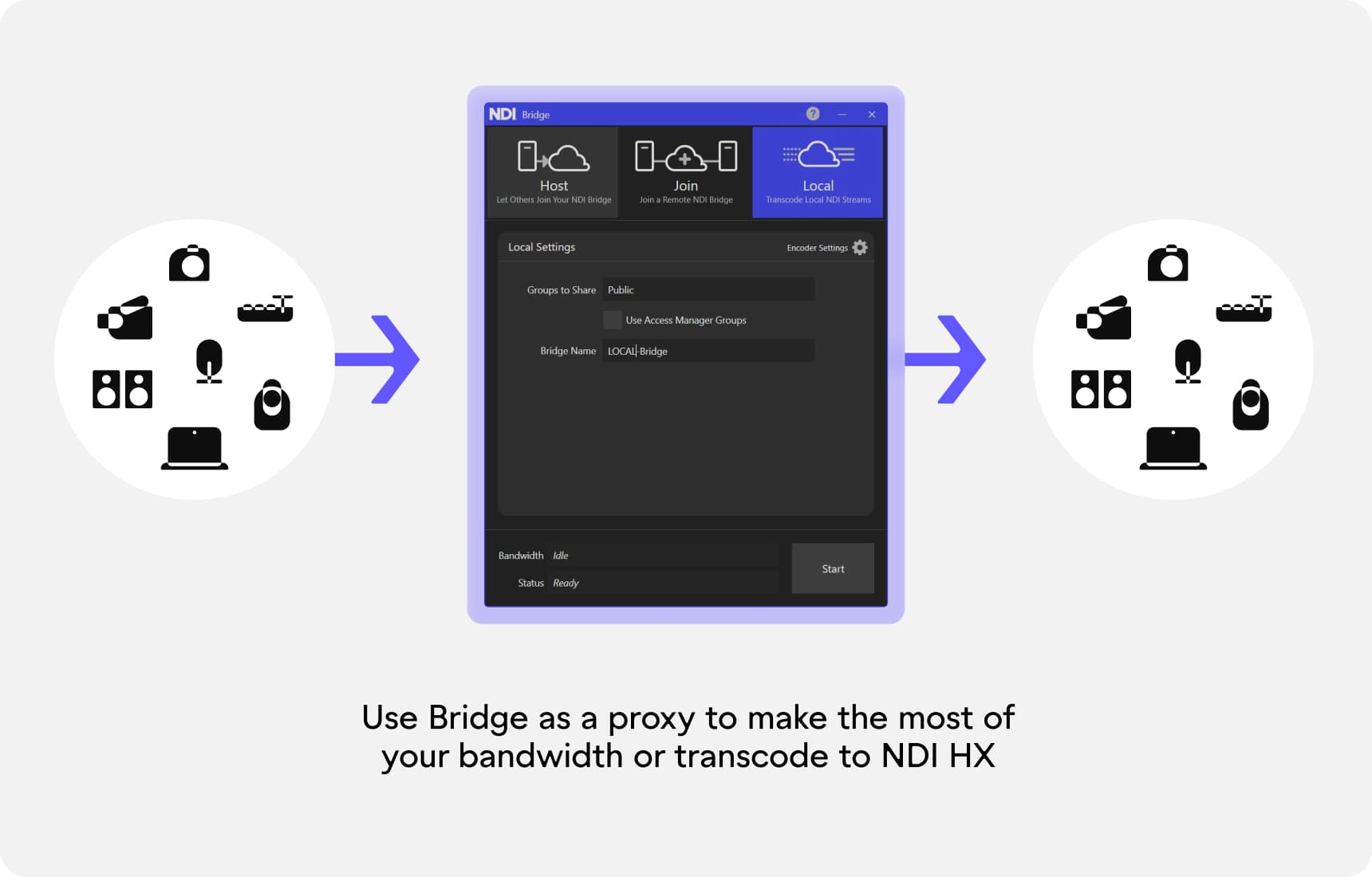

Using just one publicly available IP address as Host, any number of networks can connect and share sources; allowing teams of any size to connect from anywhere on the planet.
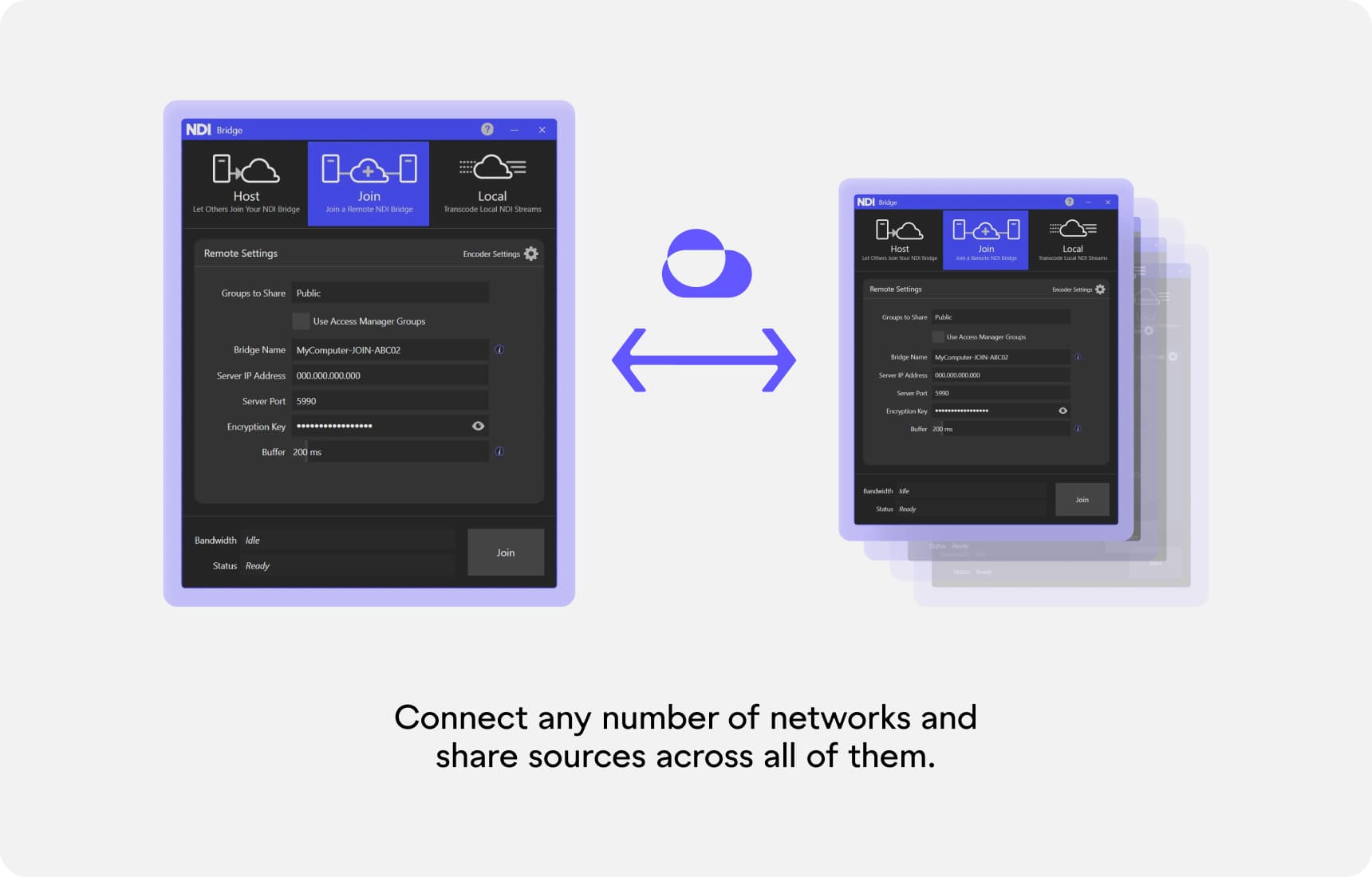
News crews and broadcasters can connect with remote reporters and stream live footage from different locations, making it easier than ever to provide real-time coverage of global events without relying on traditional satellite or microwave links.
Whether you’re organizing a global summit or a small-scale webinar, NDI Bridge allows presenters, panelists, and attendees to participate from any part of the world, delivering crystal-clear audio and video streams to viewers without lag or interruptions.
YouTube creators, podcasters, and digital influencers can collaborate with team members or guests in other regions while maintaining broadcast-quality production. This flexibility enhances creativity and streamlines the content creation process.
The NDI Premiere Pro Plugin is a powerful plugin that accelerates live-to-air editing workflows with real-time renderless playback and preview over your network via NDI.
It enables users to send an NDI stream directly from your Adobe Premiere Pro timeline, simplifying the review and approval process, streamlining collaboration between remote teams, and accelerating live-to-air editing workflows.
The NDI VLC Plugin turns any Windows computer on your network into an NDI video server in real time.
The NDI VLC Plugin encodes the output from each instance of the free player to NDI in real-time, making media files of virtually any format available for your live production. This allows users to present video content and other supported multimedia to the network as IP sources directly from VLC Media Player.
NDI Analysis is a command line utility that enables experienced users to delve into the performance of NDI network connections and troubleshoot issues in any workflow.
It delivers essential statistics about a connection, presenting in-depth details on available sources and their connection types. This tool is invaluable for diagnosing systems and understanding the root of encountered challenges.
NDI Analysis does not decode any data, meaning the CPU performance of the host machine has little impact on the results shown. The tool is designed to measure stream details as they might be received in an ideal receiving instance, where only upstream CPU performance, network, network infrastructure, and machine network performance affect the results.
NDI Audio Direct simplifies adding NDI audio to your workflows by bridging NDI audio streams with popular DAWs or audio interfaces, allowing seamless control and manipulation of multi-channel audio across your NDI-enabled devices.
Whether it’s a sports event or a live concert, NDI Audio Direct ensures that you can transmit and manage real-time, multi-channel audio across multiple devices without the need for physical cables or expensive hardware.
The NDI After Effects is a groundbreaking plugin that seamlessly integrates your laptop or workstation into your live production workflow.
It enables users to send an NDI stream directly from their Adobe After Effects timeline, simplifying the review and approval process, streamlining collaboration between remote teams, and accelerating live-to-air editing workflows.
NDI Free Audio is a command-line utility that runs on all platforms and enables you to use any device with a physical soundcard to input or output high-quality NDI audio signals.
For any technical user comfortable with a command-line interface, NDI Free Audio offers a straightforward process. It allows you to effortlessly convert your machines, from laptops to small-form-factor SBCs (single-board computers) like Raspberry Pi, into practical NDI audio I/O devices.
When combined with the NDI Audio Direct set of plugins — which enable any software, from DAWs to popular conferencing applications, to support NDI — NDI Free Audio can unlock unprecedented audio-over-IP workflows and use cases.
NDI Free Audio is a gateway to innovation for hardware developers. It provides an easy way to sample the benefits NDI capabilities can bring to your products and test them within new use cases, sparking inspiration for your next project.
Find documentation for the new NDI Free Audio utility here.
New user? Learn how to setup and use the tools here.