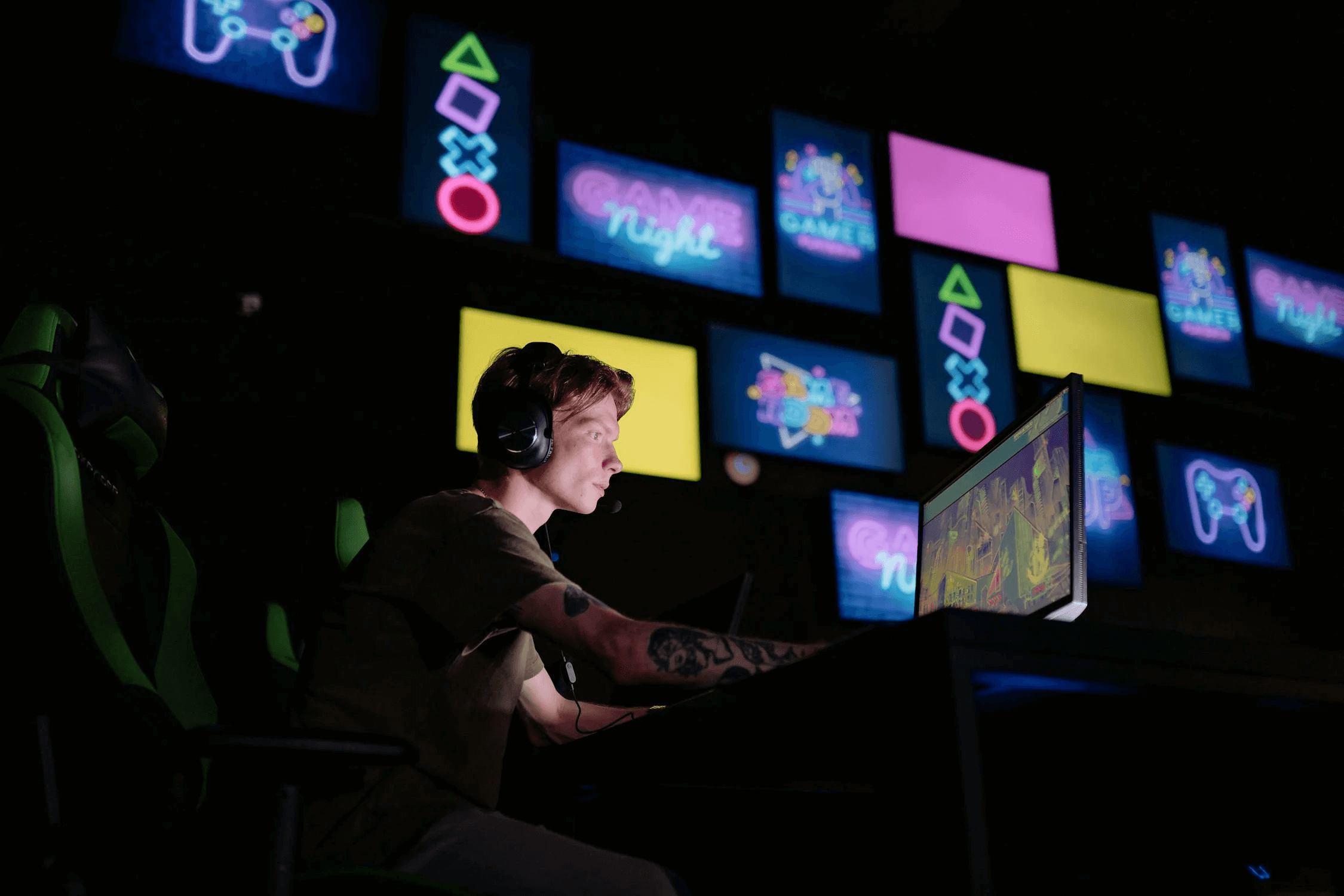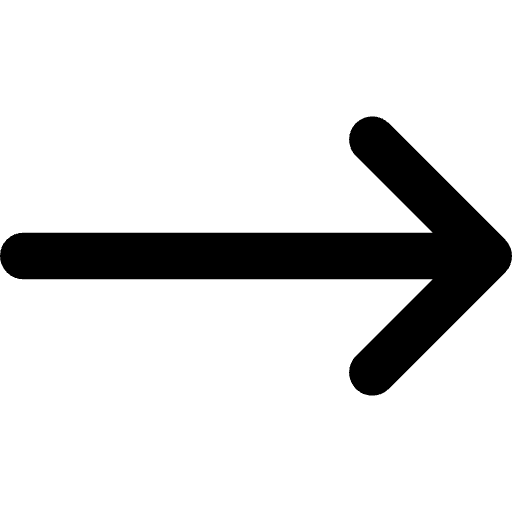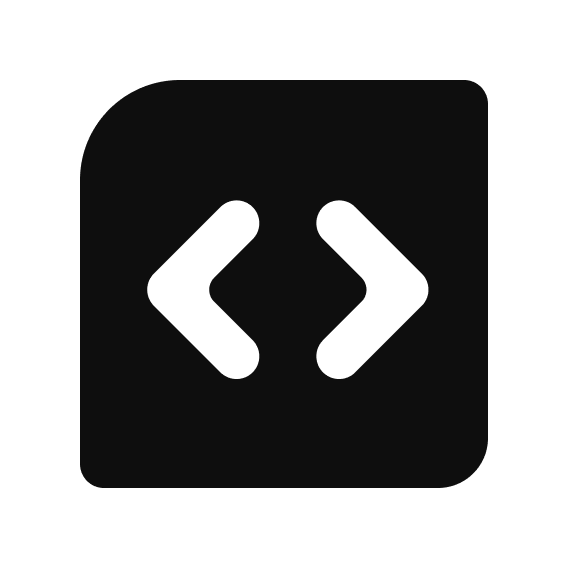NDI Analysis is a command line utility that enables experienced users to delve into the performance of NDI network connections and troubleshoot issues in any workflow.
It delivers essential statistics about a connection, presenting in-depth details on available sources and their connection types. This tool is invaluable for diagnosing systems and understanding the root of encountered challenges.
NDI Analysis does not decode any data, meaning the CPU performance of the host machine has little impact on the results shown. The tool is designed to measure stream details as they might be received in an ideal receiving instance, where only upstream CPU performance, network, network infrastructure, and machine network performance affect the results.
CORE FUNCTIONALITIES
- Access complex statistics such as detailed information about the sources available on a network and their connection types.
- Locate NDI sources on the local network using a special version of NDI that receives all data from a source and provides information and diagnosis.
- Generate a CSV file that contains information about the timing of every frame captured.