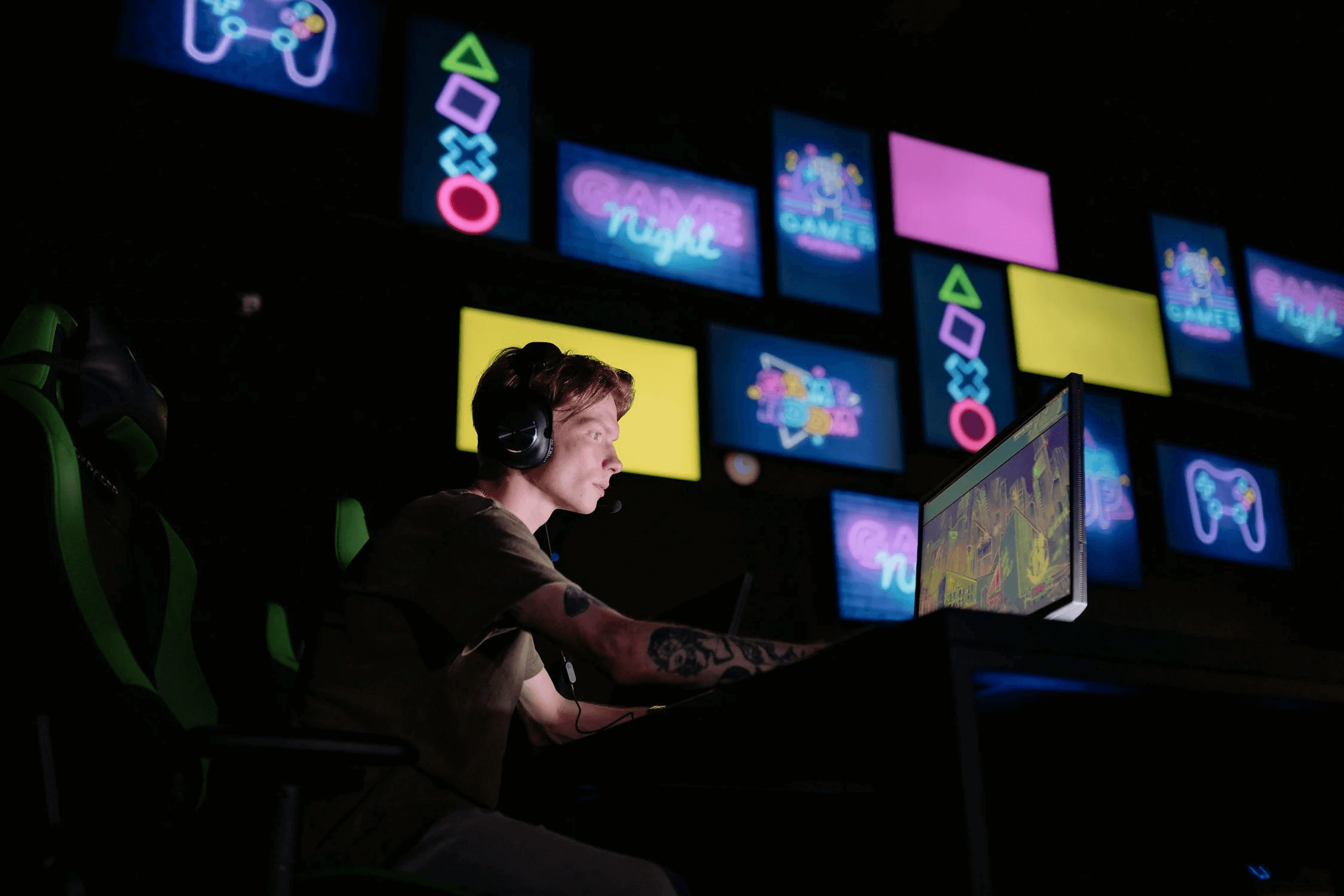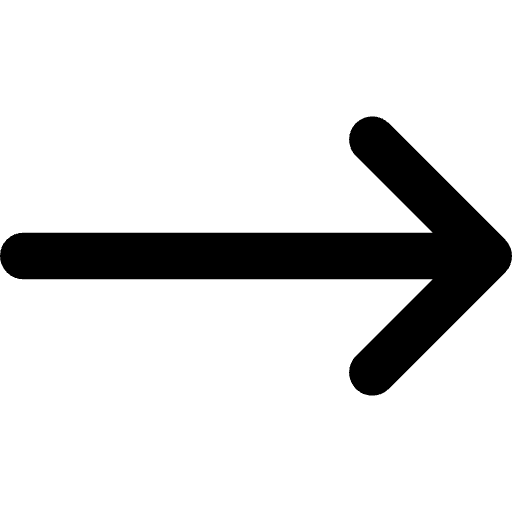NDI Access Manager empowers you to manage NDI streams, devices, and networks effortlessly, ensuring smooth and efficient workflows while prioritizing security.
NDI Access Manager is a network management tool that enables you to efficiently organize your NDI channels into groups, control the availability of these groups on your device, and manage the distribution of your NDI channels. This facilitates monitoring the accessibility and determining the availability of NDI channels throughout your network.
CORE FUNCTIONALITIES
- Set access permissions for individual NDI streams or groups of devices to ensure users only see the relevant sources they need.
- Register and manage NDI sources from external subnets outside your local network. This allows seamless integration of remote sources by just using the source’s IP address.
- Customize names of devices and groups for easy identification and organization.
- Specify transport mode to fit custom network workflows. Available transport modes: Reliable UDP, UDP, Mult-TCP, and Single-TCP.
- Set up a multicast range to help manage network traffic.
- Use separate Discovery Servers in external computers to separate traffic when managing large networks.
- Choose a dedicated network interface to send out NDI feeds.
- Access rights can be defined on a per-device or per-user basis to safeguard sensitive streams and ensure that only authorized personnel have access to critical content.
USE CASES
Live Event Production
Event producers working with multiple cameras and media sources can organize and route NDI streams based on specific production needs, improving collaboration and reducing the risk of accidental misconfigurations.
Corporate and Enterprise Broadcasts
Large organizations leverage NDI Access Manager to control and efficiently distribute NDI sources across various departments. This ensures that internal broadcasts are exclusively accessible to authorized viewers and optimizes network bandwidth for peak performance.
Post-Production Environments
In post-production houses where editors and media specialists work with various NDI streams, NDI Access Manager ensures that each team member has access only to the media they need, reducing distractions and securing sensitive content.